Customer Supplied Sign Artwork Specification
Related Links:
Click here for a pdf version of this page >
DC PSU Modification to Allow Use of 7V-36V DC Input >
Customer Supplied Sign Artwork
We provide a ‘custom sign’ facility whereby we can engrave your own artwork or logo.
The following text provides some guidelines as to how to best create an artwork to send to us that we can more easily use.
Please note that there is still an artwork charge applied for custom signs due to further conversion processes.
If you wish to supply your own artwork, the following specifications should be adhered to:
Signs Are Engraved With Outlines Only:
The SignalLED signs are not printed but engraved (cut) onto Perspex. Therefore, unlike print-ready artwork, the artwork you supply to us must be outline only (whether graphics, logos or text).
No Fills:
Do not use fills in your artwork because fills cannot be lit (illuminated) successfully. A quasi fill can be created by placing a number of strokes (lines) together with a 3mm space between them. See the example below.
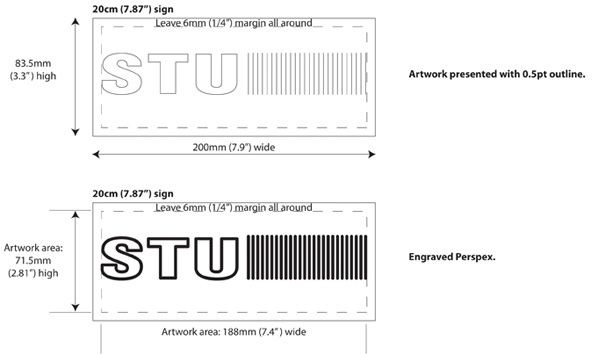
The illustration above shows artwork with a 0.5pt outline and below it a 2mm (0.08”) engraving. The vertical lines create a quasi fill.
No Bitmaps:
There must not be any bitmapped images (such as tiffs, jpegs, etc) inserted or embedded into your artwork because they cannot be engraved. Artwork must be supplied as a vector file only.
Acceptable File Formats:
File formats acceptable are: Adobe Illustrator (ai), eps, Corel Draw, or wmf (Windows Meta File). All files should contain vector graphics and no bitmaps.
Dimensions:
Please ensure that all outline artwork is 0.5pt stroke (outline).
Leave a 6mm (1/4 inch) margin between the edge of the artwork and the edge of the Perspex as shown in the illustration below.
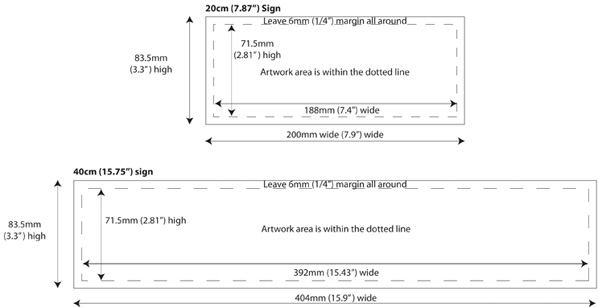
The illustration above shows the artwork dimensions for both the 20cm and 40cm sign.
Font:
The font that we use for our standard sign artwork is Switzerland Condensed Black, but you can use any font you wish, or any graphic, (as long as it is vector artwork and not a bitmap).
Engraving Tool:
We use, as standard, a 2mm (0.08”) engraving tool, but can use a 1mm (0.04”) for more detailed artwork, or both can be used for variations in line thickness.
Please note that the engraving tool creates rounded corners on lettering and graphics.
If you choose to have a 2mm (0.08”) engraving and wish to see how your sign will look once it is engraved, add a 2mm (0.08”) stroke to your artwork and add rounded corners. See the illustration below.
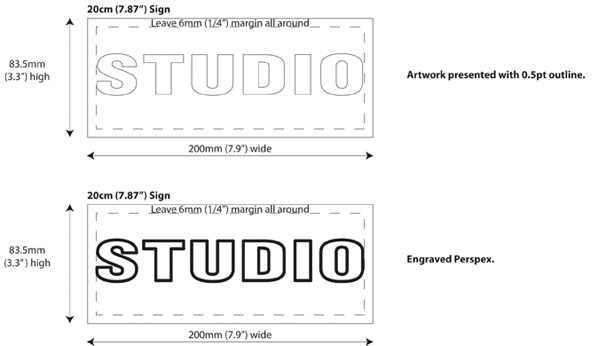
The illustration above shows artwork with a 0.5pt outline and below it a 2mm (0.08”) engraving.
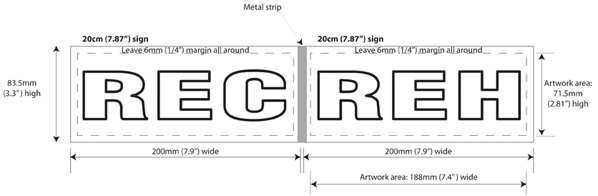
The illustration above shows a Twin Sign which consists of two 20cm signs.
