FAQs
Sentinel+ Index Frequently Asked Questions (FAQ)
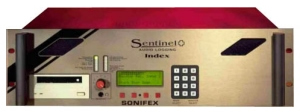 This FAQ (frequently asked questions) answers some of the popular questions asked about the Sentinel+ unit and the way that it operates. If you have any specific questions regarding the operation of Sentinel+ which aren't covered below, please contact your nearest distributor, or Sonifex directly.
This FAQ (frequently asked questions) answers some of the popular questions asked about the Sentinel+ unit and the way that it operates. If you have any specific questions regarding the operation of Sentinel+ which aren't covered below, please contact your nearest distributor, or Sonifex directly.
Download this FAQ as a text file
The Sentinel fails to initialise and/or does not retain the time and date settings. What's wrong?
The lithium cell in the unit needs replacing, Sonifex part number 16-283.
What recording times are available with a Sentinel+ logger?
This depends on the sample rate and number of channels that are being used. Please check the Sentinel+ Specifications page for approximate durations.
What kind of DAT tapes do I have to use ? When I put a new DAT tape into the Sentinel+, it says "Play Only". What does this mean ?
The Sentinel+ operates with 120m DDS-2 and 90m DDS data DAT tapes. These are tapes used by the computer industry for backing up data. The DDS and DDS-2 standards were formed by Sony and Hewlett Packard and they describe a format for writing data to the DAT tapes while providing higher levels of error checking and validation. We recommend the use of Hewlett Packard DDS-2 data DAT tapes for use with the Sentinel+ machines. These tapes have shown to give the least errors and provide the most consistent audio response.
If a standard DAT tape is inserted into the Sentinel+, it will not be able to format the tape and will show "Play Only" on the Mode Display. Use only DDS-2 or DDS tapes. These are available from your local distributor, or from Sonifex.
What is the life-time of a DDS-2 tape?
Quoted MTBF (mean time between failures ) figures for a DDS-2 tape are 3,000 full recordings. The actual tape life-time ( recorded once and left on a shelf ) is quoted as being 30 years. These figures will vary depending on the amount of recording that is made to the tape and general atmospheric conditions.
What sample rates can I record at ?
The Sentinel+ can record at one of a number of different sample rates ranging from 6kHz to 32kHz. However, all recordings must be made at the same sample rate - different channels can not be given different sample rates. The machine's sample rate is adjusted by using a rotary selector on the rear panel.
How much audio can I archive onto a single tape ?
The amount of audio depends on the sample frequency that you have set the Sentinel+ to, the number of audio channels that you have in the machine and the type of tape that you are recording to. The higher the sample frequency and the more channels that you have, the lower will be the amount of audio archived to one tape. Refer to Table 2.0 for a full break-down of archive storage times. Also, more audio can be archived onto a DDS-2 tape than a DDS tape. In approximate terms, a 120m DDS-2 tape will archive twice as much audio as a 90m DDS tape, for the same recording conditions.
I archived a particular DAT tape on one Sentinel+ and played it back on a different Sentinel+ unit. It displayed the words "Mis-match". What does this mean ?
"Mis-match" means that the tape inserted into the Sentinel+ was recorded, or archived to, at a different sample frequency or number of channels to the Sentinel+ unit which is now trying to play it. The display may show something like :
DAT x Sample!(32Sx4)
This means that the tape was recorded at 32kHz stereo mode, with 4 channels. It will still play if the setting for the number of channels on the Sentinel+ is still the same, but at the incorrect sample rate. If the number of channels is different, the track will play silence. To play a tape which has been recorded on a Sentinel+ unit with different settings, simply alter the settings of the current Sentinel+ to match those of the tape.
When the Sentinel+ Index begins recording, does it over-write cuts already on the disk, or does it begin from the end of the last recording ?
All recordings are made to a hard disk fitted inside the unit. When a new recording is made, it is added after the last recording and up to 25 start/stop recordings can be made onto the hard-disk. However, when the hard disk is filled, it begins to record over the first items recorded onto the hard disk. In this way, the hard-disk always contains the most recent recordings made.
How does Sentinel+ archive so much audio data to the data DAT tape ?
Sentinel+ uses digital audio compression techniques to compress the audio with a ratio of 4:1. This means that you can get four times as much audio onto the DAT cassettes.
How does Sentinel+ Index operate ?
Recordings are made to an internal hard-disk in the machine. When ever you want to play back an audio item which was recorded recently, you can play it directly from the hard disk, while the machine is still recording. For long term storage of the audio, you can archive the audio to a data DAT tape, from which you can also play back audio, whilst still recording.
For archiving purposes, Sentinel+ begins by formatting each tape so that data can be written to it. It partitions the tape so that a small area at the start of the tape can be used to write information about the recordings made. This is called the Header Information and includes such items as the start and end times of the recordings. The rest of the tape is used to store the audio data.
I just want Index to continuously archive audio material to data DAT tapes for regulatory purposes. Can I set it up to do this ?
Yes, Index has two archiving modes : the first, with auto-archive enabled ( using the Setup, >, ASet, >, >, AAuto option ) assumes that you wish to continuously archive your audio to tape. The second mode, with auto-archive disabled, assumes that you only want to archive small sections of audio.
Follow the set-up procedures in Section 2 of this manual and then enable auto-archiving. Once you begin recording, and then start the archiving process, your data will be continuously archived with closing contact warnings ( and LED displays ) to show you when the tape needs changing.
I don't want Index to always archive my audio. Can I just use it to archive small sections of audio data onto the DAT tape ?
With auto-archive disabled, the SSet option becomes available when you select "Arc" to begin archiving which allows you to enter details of the section of audio that you would like to archive to tape. If you then use AStart to begin archiving, only the small section of audio that you have specified will be archived.
Can I play back older tapes while I'm still auto-archiving ?
Yes, but you have to press the AStop soft-key to pause the archiving process. You can then put another tape into the machine to play back audio. Once you have finished playing, put the original tape back into the Index. Auto-archiving will begin automatically because Index recognises the previous audio on the tape and continues to archive. Note : this feature only operates with auto-archive enabled.
How do I make sure that the tapes that I've archived aren't over-written ?
You can do this in two ways. The first is to write-protect the tapes once they have been archived by sliding a tab on the tape. The second is to use the "Save" feature of Index. You can set the Index to automatically check whether the tape that you have inserted to be archived has already been archived within a certain period. So for example, if you need to keep your audio material for 42 days ( 6 weeks ), you can set the Save option to 42 days. If you then try and archive to a tape which already has archives on it made within the last 42 days, the Index will display an error message and will not allow it.
When the Sentinel+ is auto-archiving, the drive "Archiving" and "Auto-Archive" LEDs are illuminated but the drive doesn't seem to be very active. Is this OK ?
Yes, it is. Depending on the sample rate and number of channels being used, the machine may only archive data to tape every few hours. The second line of the display will show "ArcWait" and data is stored until it reaches the buffer size defined in the Setup, >, ASet, >, Buffer option. When this is filled, the drive begins archiving the data to the tape. So, depending on how long the buffer takes to fill up, the drive may appear not to be working.
How do the Warnings and Alarms operate on the Index when I'm archiving to tape ?
The alarms and warnings are available both as front panel LED indicators, and closing contacts on the rear of the Index, so that you can wire up your own alarms, sirens or visual indicators to alert you should you forget to change the tape when it is archived to fully. The ellipse below represents recordings being made to the hard-disk and then being archived to tape.
IAt the start point, a tape has been fully archived, so the "Tape Full" LED illuminates. The hard disk fills up and when the amount equals the defined Buffer Size, the machine attempts to archive the information to tape. In the above example, the buffer size has been set to 250MB, so the 4GB of information available on a 4GB hard disk will be archived in 16 x 250MB sections.
If no tape has been inserted, the "Tape Full" LED continues to be displayed until the Warning Time is reached. At this point, the "No Tape For Archive" Warning LED will illuminate indicating that you have the duration of the Warning Time left to insert a tape before data will be lost ( because the hard disk begins to over-write audio which has been recorded but not yet archived ). If no tape is inserted by the end of the Warning Time, then the "No Tape For Archive" Alarm LED is illuminated.
What is the Change Tape LED for ?
This indicator will illuminate if a tape has been inserted into the Index which the machine can not use. For example, the tape may be full, it may be faulty, or just not formatted. When the front panel LED is displayed, the Warning closing contact is also connected on the remotes connector.
Why does Sentinel+ take time to carry out certain functions, such as searching for audio on a tape ?
Whenever Sentinel+ Index uses the DAT tape, the drive has to rewind to the beginning of the tape, so that the Header Information can be written to, or read from, it. If searches are made on the tape to Play audio at a certain time, the tape may take some time to rewind to the area on the tape where the audio is stored. It is the rewinding of the tape that takes the time. Any functions, such as play back, carried out on the hard disk are much faster.
What is the difference between the Format and Delete functions ?
The Format function creates a partition on the tape and prepares the tape to be recorded. If you have a faulty tape, or constantly get Write Error messages when archiving, try formatting the tape. Formatting will delete all the contents of the tape. The Delete function just removes the Header Information from the tape, so effectively, all recordings on the tape are deleted.
How does Sentinel+ handle the one hour time changes for Summer and Wintertime ?
When the clocks alter by one hour in Central Europe, every Summer and Wintertime, a radio signal is sent automatically to MSF and DCF receivers to warn them that the clocks are about to change. If the Sentinel+ is recording, it handles this signal by splitting the recording into two tracks, the second one starting at the time when the clocks actually alter ( usually 2am ). So, even though you may only record one track, there will be two tracks displayed when the recording is stopped after the clocks have altered. This is carried out so that you never lose audio data.
What happens if there is a power-fail ?
Sentinel+ is equipped with a back-up battery and power-fail alarm, in case of power failure. If the power fails whilst recording, the Power Alarm will be set ( on the Remotes connector ), the Alarm Output Status Mode display will show a Power warning and the backup battery will continue for 5 minutes. If, during this time, the power has not been restored, the Sentinel+ unit will close down the recording safely, so that no audio data is lost.
If the power terminal on the rear of the Sentinel+ is switched to Off, the Sentinel+ stops the recording and powers-down safely because it assumes that this action is deliberate. All recordings are saved.
What happens if the DAT drive fails ?
If there is a failure with the DAT drive, the Alarm will be set and the Alarm Output Status will display the Err warning indicating that there has been a write error. Use a DAT cleaning cassette and check the connections inside the Sentinel+ unit ( See the Maintenance section for further details ).
If the DAT drive still does not work, connect a temporary audio recorder and contact your Sonifex distributor immediately.
Even though I clean the drives regularly, the drive cleaning LED continues to be displayed. Is this OK ?
No. If the drive cleaning LED continues to show regularly, even after you have cleaned the drive, it is likely that you have a faulty DAT drive. Please contact your distributor for more information on replacing it.
When I'm monitoring playback, occasionally monitoring one channel will play another, or a channel will play in mono. Have I lost the audio ?
No, usually the audio is recorded OK, but the playback is incorrect. For some combinations of DAT drive and tape, you may have a problem monitoring playback with some cuts appearing to play in mono when they should be stereo, playing silence, or playing a different channel to the one that you are monitoring. If this should occur, do the following :
Whilst playing, hold the # key and press 9 repeatedly on the numeric keypad, until the channel that you are monitoring is correct. If this does not rectify the problems, please contact your Sonifex distributor.
If I use Programmed Recording so that I only record for part of the day, how do I know which tapes my recordings will be archived to ?
Normally, when you are recording continuously, the "Period" function is used to define how many times per day (or week) you change the tapes. This function still applies to Programmed Recording. So, for example, if you have two programmes recording per day, from 06:00 to 12:00 and 18:00 to 00:00, and you want them both to be on the same tape, set the "Period" function to "1 Tape per Day" and set the "Time" to when you want the tape to Eject (i.e. also when the archive first starts), eg 14:00.
If you wanted the two recordings on separate tapes, you could set the "Period" to "2 Tapes per Day" and so that the tapes would be ejected at 14:00 and 02:00 (the Sentinel+ Index uses the Start/Eject time and automatically adds 12 hours for the next tape eject).
